Graphical Ongoing Network Monitoring Made Easy
PingPanel monitors devices in the network using ICMP echo requests and gives you a compact and graphical overview of the current accessibility of all these hosts in real time. Thousands of hosts, IPv4 and IPv6, can be processed.Unlike other network monitoring tools, PingPanel is neither a service monitoring tool nor does it record any data for analysis. Instead, it merely provides an overview of the current availability of the devices to be monitored and their RTT (Round-Trip Time).
The current statuses in the Panel are colour-coded for a quick overview: green, yellow, red for accessible, partially accessible and not accessible respectively. Discover effortless network monitoring with PingPanel - focusing on real-time status with minimal overhead ensures you can quickly assess and effectively manage the health of your network.
The Technique
PingPanel consists of a web frontend for graphical visualisation and a backend service that continuously monitors the devices via ICMP echo requests.Designed as a web service (RESTful API technology), any number of users can register and deregister with the backend service via a browser using an HTTP request.
The backend service itself is a Python application that uses the high performing 'fping' (https://fping.org)
software by David Schweikert & Co to ping any number of hosts almost simultaneously.
This server application runs in a loop that asynchronously sends the pings in consecutive subprocesses to all devices
and sends the collected results as hypertext to all registered web clients.
Help and information on the structure of the web-panel can be found under the [i?] symbol in the top left-hand corner.
PingPanel application is controlled via a configuration file in which the hosts to be pinged are listed and named in freely selectable blocks, the loop- and fping-related parameters are defined and the application behavior can be set. See Configuration in the README on ZweierGit
Screenshots
Main Screen
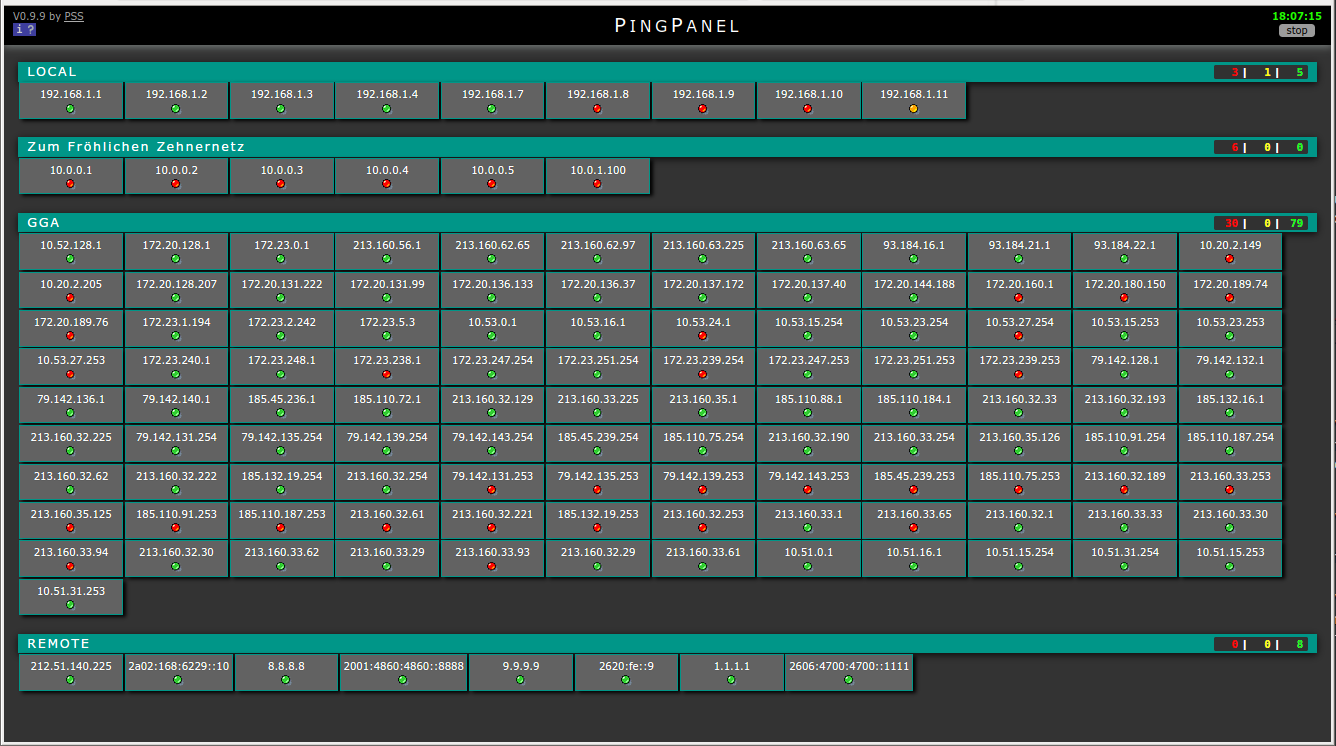
Info Screen
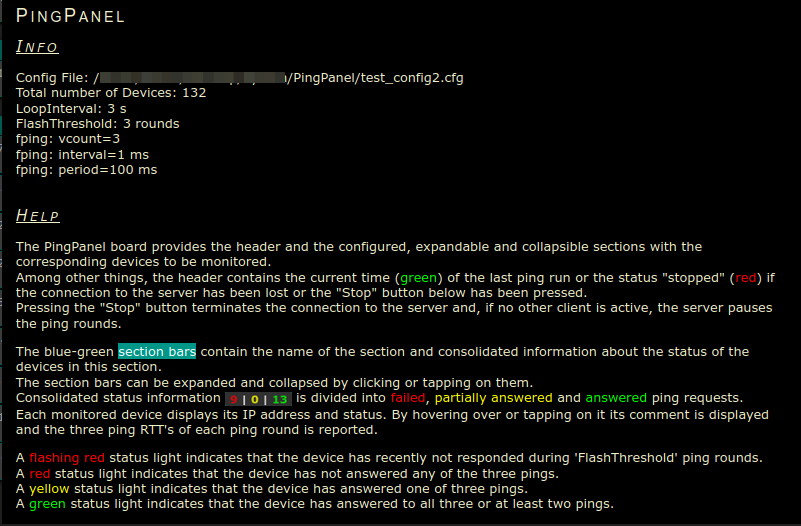
Mobile Views
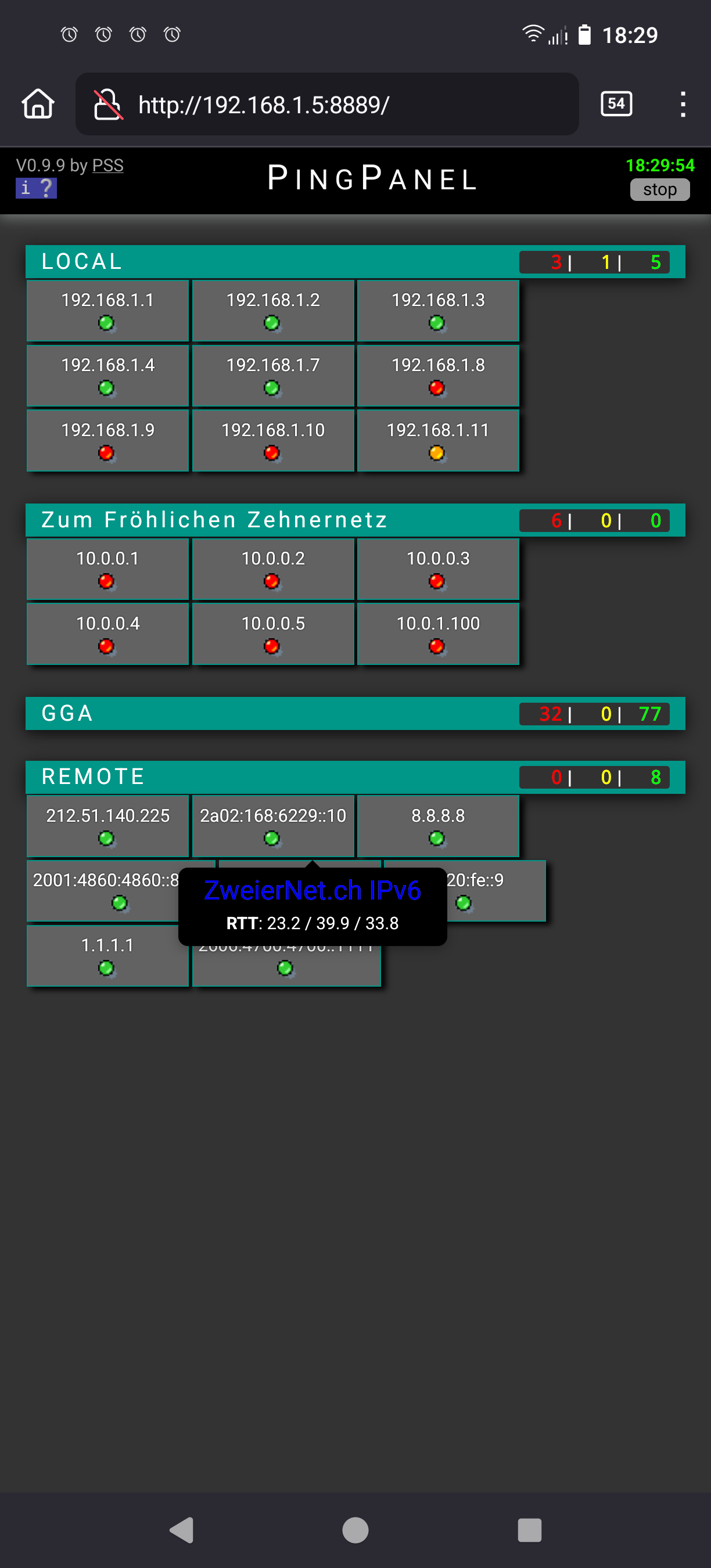
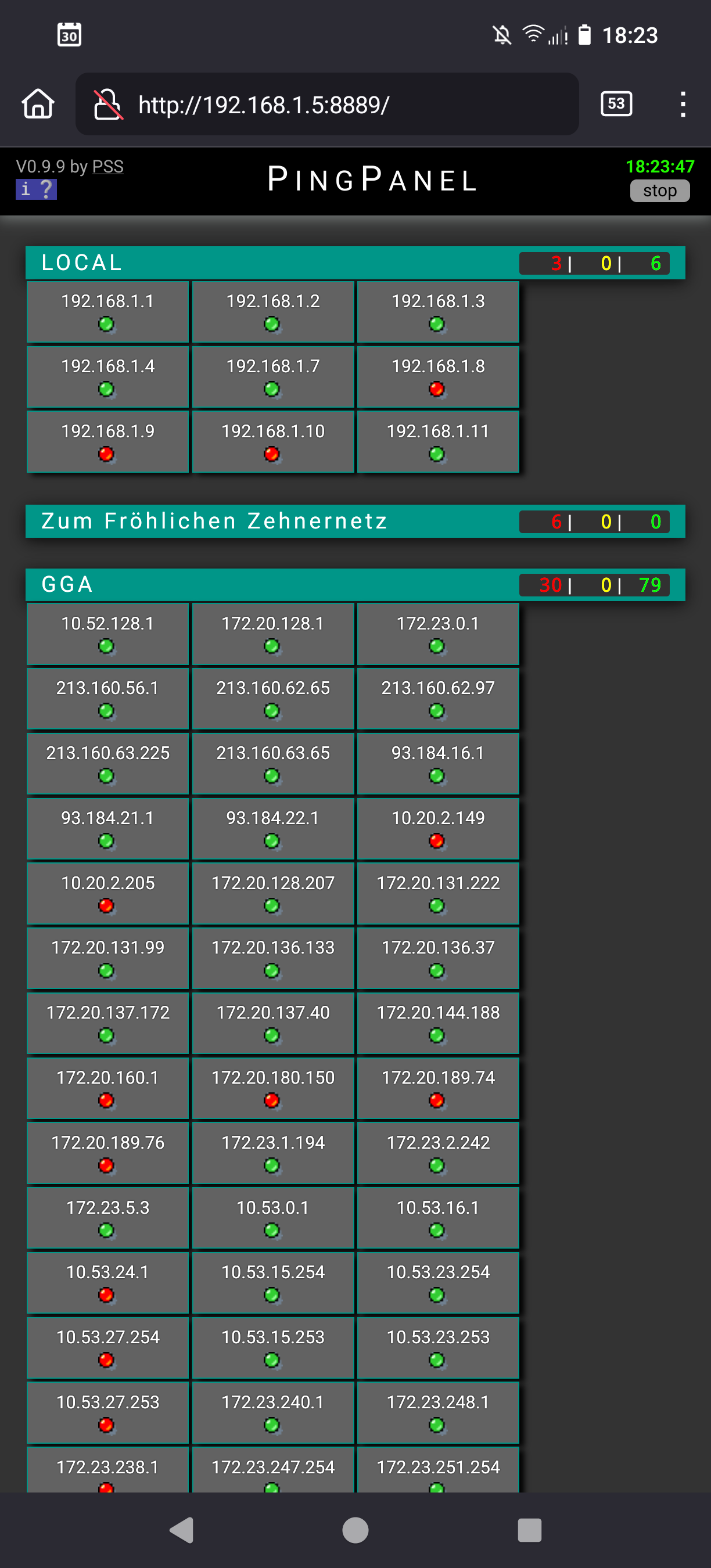
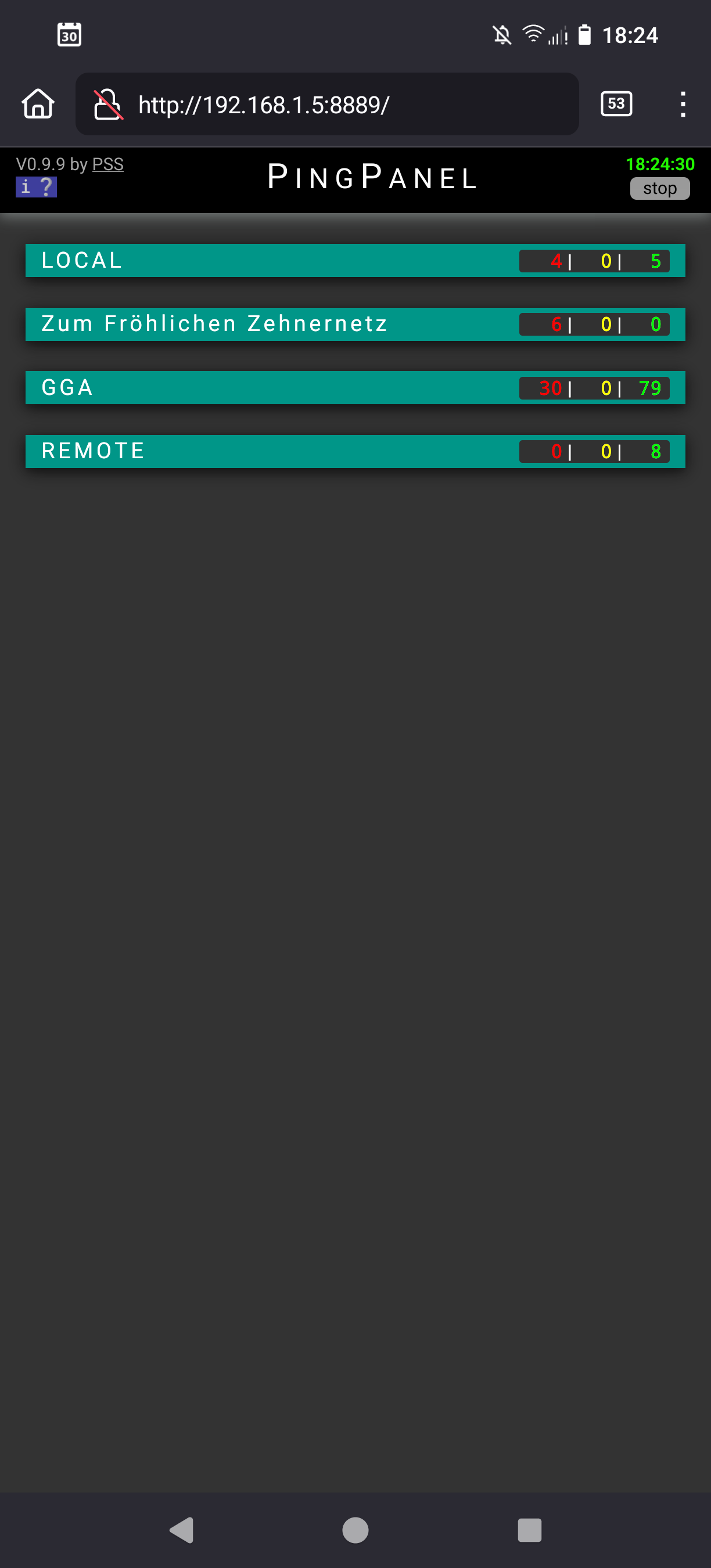
Installation
Download:- tar-archive: https://pingpanel.zweiernet.ch/pingpanel_latest.tar.gz
- Debian installer: https://pingpanel.zweiernet.ch/pingpanel_latest_all.deb
Read full installation instructions on the Git-Repository
Support
A first place to start is the Git-Repository.If you have any suggestion or find a bug, please send a mail to pingpanel@zweiernet.ch If you wish to be informed about updates, you can register at pingpanel-updaterequest@zweiernet.ch with your e-mail address in the content only.
(Your e-mail address will ONLY be used for this purpose)
Then you will receive the download links as well as details of changes and new features of the latest version.
Donations
Our software is completely free for anyone to use, as we believe in open-source solutions that empower everyone. However, if larger organizations find PingPanel to be an essential tool for their operations, we would be thrilled if they choose to support our work by contributing a fee or donating. Your generosity helps us continue improving and maintaining the software, ensuring it remains accessible and beneficial for all.Thank you for considering supporting PingPanel!
Bank transfer:
IBAN CH52 0900 0000 8443 6209 4
BIC/SWIFT: POFICHBEXXX, clearing 0900
Address: Peter Siegrist, Zweierstrasse 25, CH-8004 Zürich
Für die Schweiz senden wir Ihnen auch gerne einen Einzahlungsschein per Post zu.
Credits
PingPanel (C) 2025 by Siegrist(SystemLoesungen) <pingpanel@zweiernet.ch>fping by David Schweikert and others, see Github
Tornado library see TornadowebThis program is distributed in the hope that it will be useful, but WITHOUT ANY WARRANTY; without even the implied warranty of MERCHANTABILITY or FITNESS FOR A PARTICULAR PURPOSE. See the GNU General Public License for more details.
You should have received a copy of the GNU General Public License
along with this program. If not, see <https://www.gnu.org/licenses/>.